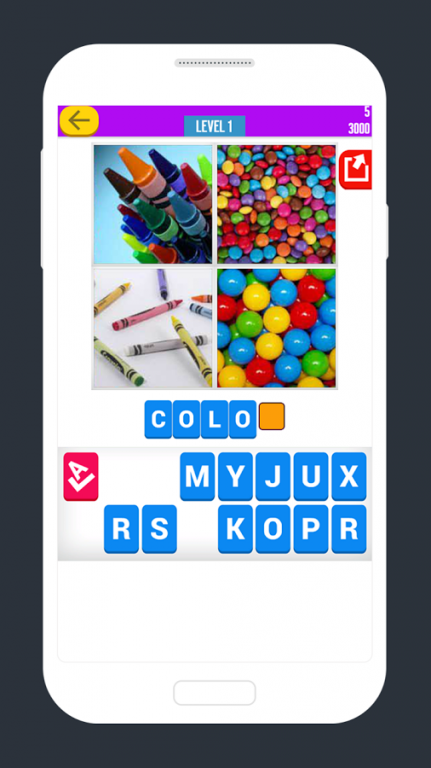Guess the Word 8.2
Free Version
Publisher Description
"Guess the Word" - The most addicting game ever!
Guess the word based on 4 pics shown on the screen!
The game will show you 4 pics and your goal is to figure out what they have in common!
For instance, if there are a picture of a pizza slice and a picture of a piece of cake... the word is food
and when you see a picture of a supermodel and a picture of a hand bag... the word is fashion
These sound easy but some puzzles can be tricky. If you like word games, you'll love this new word guessing game too!!
*ADDICTIVE*
Easy to play, hard to put down
*CHALLENGING*
Hundreds of challenging puzzles
*FUN*
Fun word guessing game for playing with friends or family!
*BEAUTIFUL*
Awesome graphics, clean, beautiful and friendly design!
*EASY-TO-USE*
No registration required, simply tap 'play' button and enjoy the game
*HOW TO PLAY*
Look at the 4 pics and find out what they have in common!
Use the scrambled letters to make word and win!
*HINTS*
Reveal a Letter: Use the hint when you need extra letters to solve the puzzle!
Remove Letters: This hint will remove extra letters for you. This hint will help you guess wisely in the game!
Solve the Question: This hint will solve the puzzle for you! Use this hint if you're totally stuck on a hard puzzle!
Ask friends for help on social networks
E-MAIL
support@brainvmgames.com
LIKE US
http://on.fb.me/1K5UUcW
FOLLOW US
https://twitter.com/brainvmgames
PRIVACY POLICY
https://brainvmgames.com/privacy-policy
*Photos provided free by pixabay.com (CC0 Public Domain), morguefile.com (morguefile free license)
About Guess the Word
Guess the Word is a free app for Android published in the Puzzle & Word Games list of apps, part of Games & Entertainment.
The company that develops Guess the Word is BrainVM Games. The latest version released by its developer is 8.2. This app was rated by 1 users of our site and has an average rating of 4.0.
To install Guess the Word on your Android device, just click the green Continue To App button above to start the installation process. The app is listed on our website since 2016-08-01 and was downloaded 8 times. We have already checked if the download link is safe, however for your own protection we recommend that you scan the downloaded app with your antivirus. Your antivirus may detect the Guess the Word as malware as malware if the download link to air.com.tvm.word4picshd is broken.
How to install Guess the Word on your Android device:
- Click on the Continue To App button on our website. This will redirect you to Google Play.
- Once the Guess the Word is shown in the Google Play listing of your Android device, you can start its download and installation. Tap on the Install button located below the search bar and to the right of the app icon.
- A pop-up window with the permissions required by Guess the Word will be shown. Click on Accept to continue the process.
- Guess the Word will be downloaded onto your device, displaying a progress. Once the download completes, the installation will start and you'll get a notification after the installation is finished.